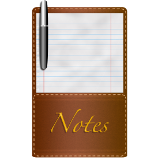Note:12: Difference between revisions
No edit summary |
No edit summary |
||
| (4 intermediate revisions by the same user not shown) | |||
| Line 2: | Line 2: | ||
|title=Installing and configuring SimpleSAMLphp | |title=Installing and configuring SimpleSAMLphp | ||
}} | }} | ||
These instructions are tested | These are partial, draft instructions and are not fully tested yet. | ||
At a command prompt inside the MediaWiki container, go to the directory where you want to install SimpleSAMLphp. By default, this should be /var, but it is possible to install it in other locations. Then, clone the repository into a directory called simplesamlphp using git clone. Check | |||
for the latest release tag and check out that release. | for the latest release tag and check out that release. | ||
| Line 12: | Line 12: | ||
git tag -l | git tag -l | ||
git checkout v2.0.4 | git checkout v2.0.4 | ||
composer install | |||
Update the apache configuration to allow access to /var/simplesamlphp/public. | |||
Initialize configuration and metadata. You will need to copy the template files into a location in your webroot. It is | Initialize configuration and metadata. You will need to copy the template files into a location in your webroot. It is | ||
convenient when using CLI to put them in a subdirectory of the mediawiki directory (possibly a subdirectory of the SimpleSAMLphp extension) so the volume can be accessed from the host system. | convenient when using CLI to put them in a subdirectory of the mediawiki directory (possibly a subdirectory of the SimpleSAMLphp extension) so the volume can be accessed from the host system. | ||
cd /var/ | cd /var/simplesamlphp | ||
cp -r config/config.php.dist config/config.php | |||
cp -r config/authsources.php.dist config/authsources.php | |||
cp -r | cp -r metadata/saml20-sp-remote.php.dist metadata/saml20-sp-remote.php | ||
cp -r | |||
Follow the instructions at https://simplesamlphp.org/docs/stable/simplesamlphp-install.html#simplesamlphp-configuration-configphp-section_6 to edit config.php. | |||
cp -r | |||
Follow the instructions at https://simplesamlphp.org/docs/stable/simplesamlphp-sp.html to configure the SP. | |||
Latest revision as of 10:51, 28 May 2023
| Author | Cindy Cicalese |
|---|---|
| Created | 26 May 2023 20:24:15 |
| Last Modified | 28 May 2023 15:51:43 |
| Tags |
These are partial, draft instructions and are not fully tested yet.
At a command prompt inside the MediaWiki container, go to the directory where you want to install SimpleSAMLphp. By default, this should be /var, but it is possible to install it in other locations. Then, clone the repository into a directory called simplesamlphp using git clone. Check for the latest release tag and check out that release.
cd /var git clone https://github.com/simplesamlphp/simplesamlphp.git cd simplesamlphp git tag -l git checkout v2.0.4 composer install
Update the apache configuration to allow access to /var/simplesamlphp/public.
Initialize configuration and metadata. You will need to copy the template files into a location in your webroot. It is convenient when using CLI to put them in a subdirectory of the mediawiki directory (possibly a subdirectory of the SimpleSAMLphp extension) so the volume can be accessed from the host system.
cd /var/simplesamlphp cp -r config/config.php.dist config/config.php cp -r config/authsources.php.dist config/authsources.php cp -r metadata/saml20-sp-remote.php.dist metadata/saml20-sp-remote.php
Follow the instructions at https://simplesamlphp.org/docs/stable/simplesamlphp-install.html#simplesamlphp-configuration-configphp-section_6 to edit config.php.
Follow the instructions at https://simplesamlphp.org/docs/stable/simplesamlphp-sp.html to configure the SP.