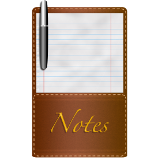Installing and configuring SimpleSAMLphp
| Author | Cindy Cicalese |
|---|---|
| Created | 26 May 2023 20:24:15 |
| Last Modified | 28 May 2023 15:51:43 |
| Tags |
These instructions are tested with MediaWiki CLI. They should work with some modifications in other environments as well.
Go to the directory where you want to install SimpleSAMLphp. By default, this should be /var, but it is possible to install it in other locations. Then, clone the repository into a directory called simplesamlphp using git clone. Check for the latest release tag and check out that release.
cd /var git clone https://github.com/simplesamlphp/simplesamlphp.git cd simplesamlphp git tag -l git checkout v2.0.4
Create a symlink from your webroot to the public directory of the simplesamlphp installation.
cd /var/www/html ln -s /var/simplesamlphp/public simplesamlphp
Initialize configuration and metadata. You will need to copy the template files into a location in your webroot. It is convenient when using CLI to put them in a subdirectory of the mediawiki directory (possibly a subdirectory of the SimpleSAMLphp extension) so the volume can be accessed from the host system.
cd /var/www/html/w/extensions/SimpleSAMLphp mkdir simplesamlphp mkdir simplesamlphp/config cp -r /var/simplesamlphp/config/config.php.dist simplesamlphp/config/config.php cp -r /var/simplesamlphp/config/authsources.php.dist simplesamlphp/config/authsources.php mkdir simplesamlphp/metadata cp -r /var/simplesamlphp/metadata/saml20-sp-remote.php.dist simplesamlphp/metadata/saml20-sp-remote.php